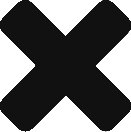Communicate with Raspberry GPIO over UDP and TCP Sockets. Explores using UDP as push stream of changes to inputs and outputs on the Raspberry. TCP Connection enables the remote client to control output state changes from the client software.
Code on GIT Hub: https://github.com/matzpersson/raspberry-gpio-sockets.git
Companion Swift app on https://github.com/matzpersson/raspberry-swift-gpio-remote.git
Installation
Download or Clone Python scripts from this repo and copy files to Linux or OSX server. I haven’t tested this on windows. You will need to have atleast Python 2.7.
Configuration
Configure GPIO pin setup by modifying the pinmap_modelb.conf file to suit your needs.
Usage
Launch with:
python simulated.py.
As the name suggests, the python script has a little simulator that pulls and drops input states. Once the script is running, it will start a logger which will enable you to monitor states of pin, when clients connects and when services start.
Launch client app in Xcode https://github.com/matzpersson/raspberry-swift-gpio-remote.git.
Alternatively, build your own client script to control the Raspberry over the Python sockets.