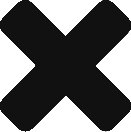Super basic installation of Postgres for development. This installation assumes latest Ubuntu LTS as of October 2014 which is Trusty 14.04. Install Postgres 9.3 through apt-get:
apt-get install postgresql-9.3
Set postgress password on operating system as root using passwd cmd and then su to postgres and change in database schema:
su - postgres psql ALTER USER Postgres WITH PASSWORD "newpassword";
By default postgres is only allowing connections from localhost. Expand this whole network can see the database. All configurations for PostgreSQL is in /etc/postgresql/9.3/main:
Start with editing /etc/postgresql/9.3/main/postgresql.conf and change listen_address allowing connections from local network 172.16.1.0:
listen_addresses = '*'
Also need to edit pg_hba.conf in the same directory and add following string to the bottom of the file to allow access for users on 172.16.1.0 network:
host all all 172.16.1.0/24