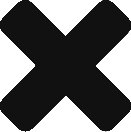This USB driver is not in the kernel by default and have to be installed specifically for your kernel version:
Source link is: http://unix.stackexchange.com/questions/75558/ubuntu-make-fails-with-no-such-file-or-directory-lib-modules-3-4-0-build
Building cp210x for your kernel version
First make note of your major & minor numbers for your kernel you have (i.e. 3.4, 3.5, etc.).
$ uname -r 3.5.0-19-generic
Incidentally I’m on Ubuntu 12.10:
$ lsb_release -r Release: 12.10
Install the kernel headers & build tools for your kernel version:
sudo apt-get install linux-headers-$(uname -r) build-essentials
Now make yourself a little work area for all this:
mkdir -p $HOME/cp210x && cd $HOME/cp210x
Download the VCP Driver Source:
wget http://www.silabs.com/Support%20Documents/Software/Linux_3.x.x_VCP_Driver_Source.zip unzip Linux_3.x.x_VCP_Driver_Source.zip cd Linux_3.x.x_VCP_Driver_Source mv cp210x.c cp210x.c_orig
Get kernel.org cp210x.c
Now download the appropriate version of cp210x.c for your kernel. Replace the linux-3.5.y with your version:
$ wget https://git.kernel.org/cgit/linux/kernel/git/stable/linux-stable.git/plain/drivers/usb/serial/cp210x.c?h=linux-3.5.y -O cp210x.c
NOTE: You can browse the different versions of the kernel here: https://git.kernel.org/cgit/linux/kernel/git/stable/linux-stable.git/
Compile
Now we compile using make:
$ make make -C /lib/modules/3.5.0-19-generic/build M=/home/manny/cp210x/Linux_3.x.x_VCP_Driver_Source modules make[1]: Entering directory `/usr/src/linux-headers-3.5.0-19-generic' CC [M] /home/manny/cp210x/Linux_3.x.x_VCP_Driver_Source/cp210x.o Building modules, stage 2. MODPOST 1 modules CC /home/manny/cp210x/Linux_3.x.x_VCP_Driver_Source/cp210x.mod.o LD [M] /home/manny/cp210x/Linux_3.x.x_VCP_Driver_Source/cp210x.ko make[1]: Leaving directory `/usr/src/linux-headers-3.5.0-19-generic'
Deploy
Now move any pre-existing cp210x.ko kernel out of the way:
sudo mv /lib/modules/`uname -r`/kernel/drivers/usb/serial/cp210x.ko /lib/modules/`uname -r`/kernel/drivers/usb/serial/cp210x.ko.orig
Now copy the newly built kernel module, cp210x.ko in it’s place:
sudo cp cp210x.ko /lib/modules/`uname -r`/kernel/drivers/usb/serial/cp210x.ko
==== Load ====
Now make sure the previous cp210x.ko kernel module wasn’t loaded:
$ lsmod | grep cp210x $
If it is, unload it:
sudo rmmod cp210x
Now let’s load our new cp210x.ko module:
sudo modprobe cp210x
Test
Confirm that it loaded correctly:
$ lsmod |grep cp210x cp210x 21822 0 usbserial 42355 1 cp210x
Also check dmesg for any issues:
$ dmesg | tail ... ... [979772.614394] usbcore: registered new interface driver usbserial [979772.614410] usbcore: registered new interface driver usbserial_generic [979772.614456] USB Serial support registered for generic [979772.614461] usbserial: USB Serial Driver core [979772.614810] usbcore: registered new interface driver cp210x [979772.614822] USB Serial support registered for cp210x
Done…